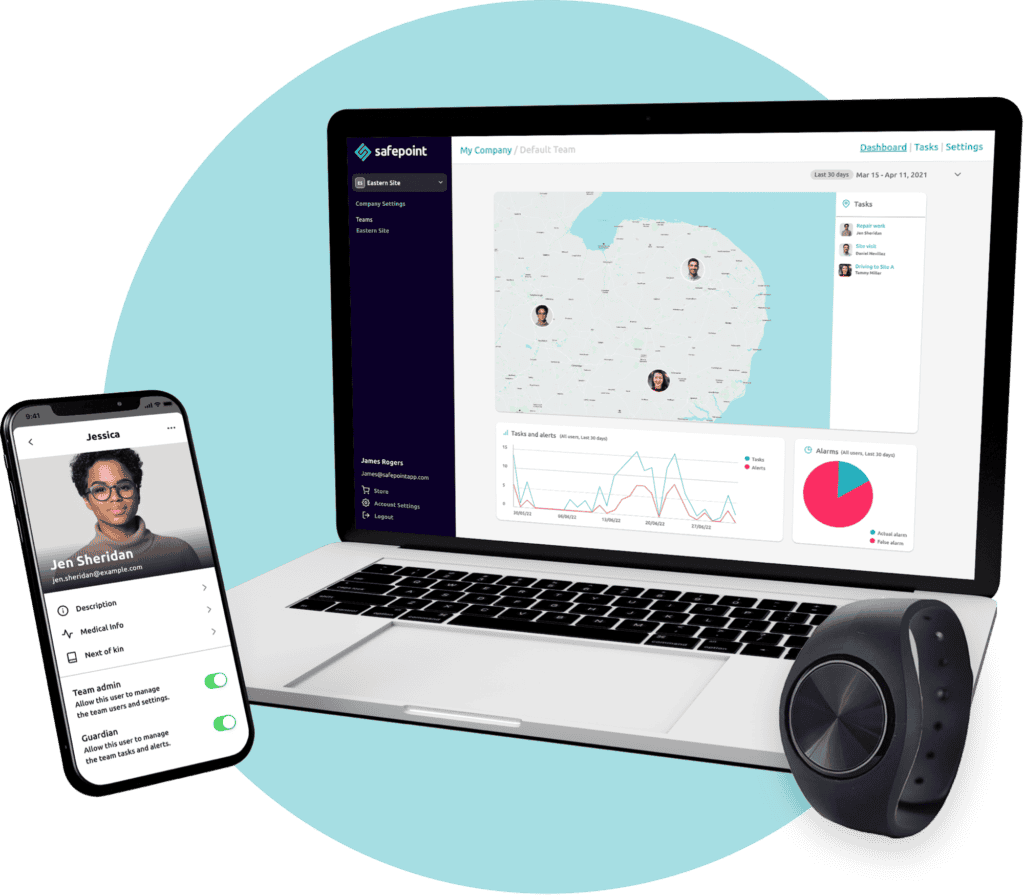
Oversee Your Team with the Safepoint App and Web Portal
Get all the team management functionality of the Safepoint App on your desktop with the Safepoint Web Portal.
The Web Portal also has extra features such as team analytics and company admin settings.
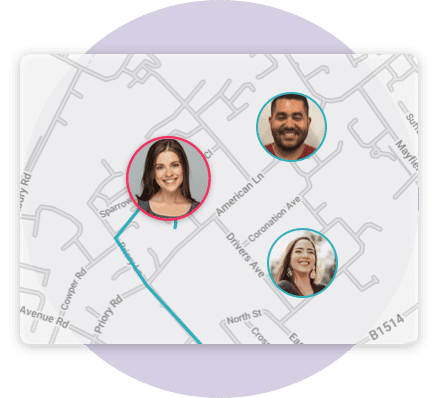
See Your Team’s Locations and Task Status in Real Time
Through the Safepoint Lone Working App and the Web Portal, you can keep track of your team’s live location, task status and emergency alerts.
Monitor your lone workers, shift workers and remote workers, right from your phone or desktop.
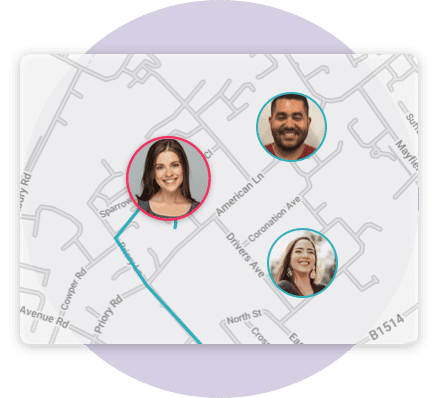

Handle Emergencies, Wherever You Are
Should a member of your team trigger an emergency alert or become unresponsive, you can see a complete picture of the situation and react instantly.
Whether you prefer to monitor through your phone or at your desk, Safepoint lets you see the worker’s live location, previous route, task status, medical information and more.
BS 8484 and ISO 9001 Accredited Lone Working Solution
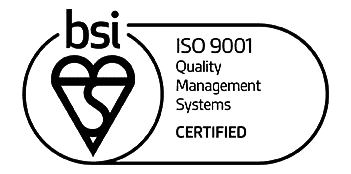






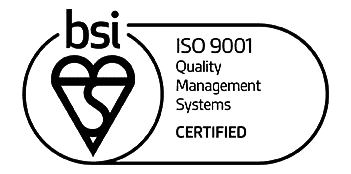






Safepoint’s lone working solutions are accredited to the highest British and international standards –including BS 8484:2022.
Our Alarm Receiving Centre and monitoring service is accredited by the BSIA, the NSI and the Private Security Authority.
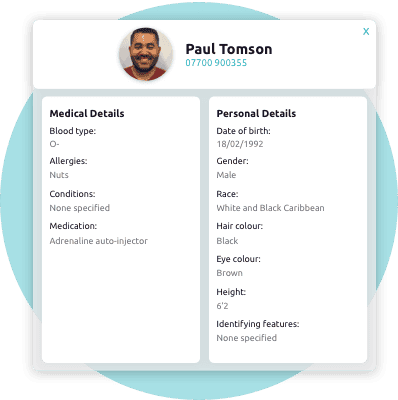
Add Staff Medical Details and More
Should anything happen to your staff, information is key. Securely add your staff’s medical details and identifying information so they can be used in an emergency.
This can be added using the Safepoint App or Web Portal.
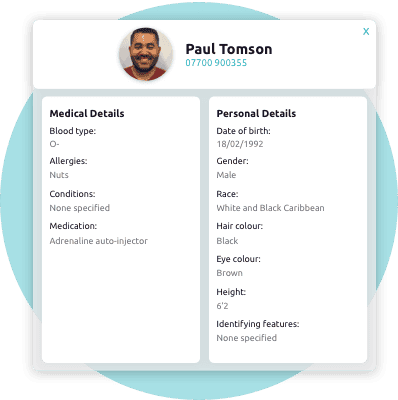
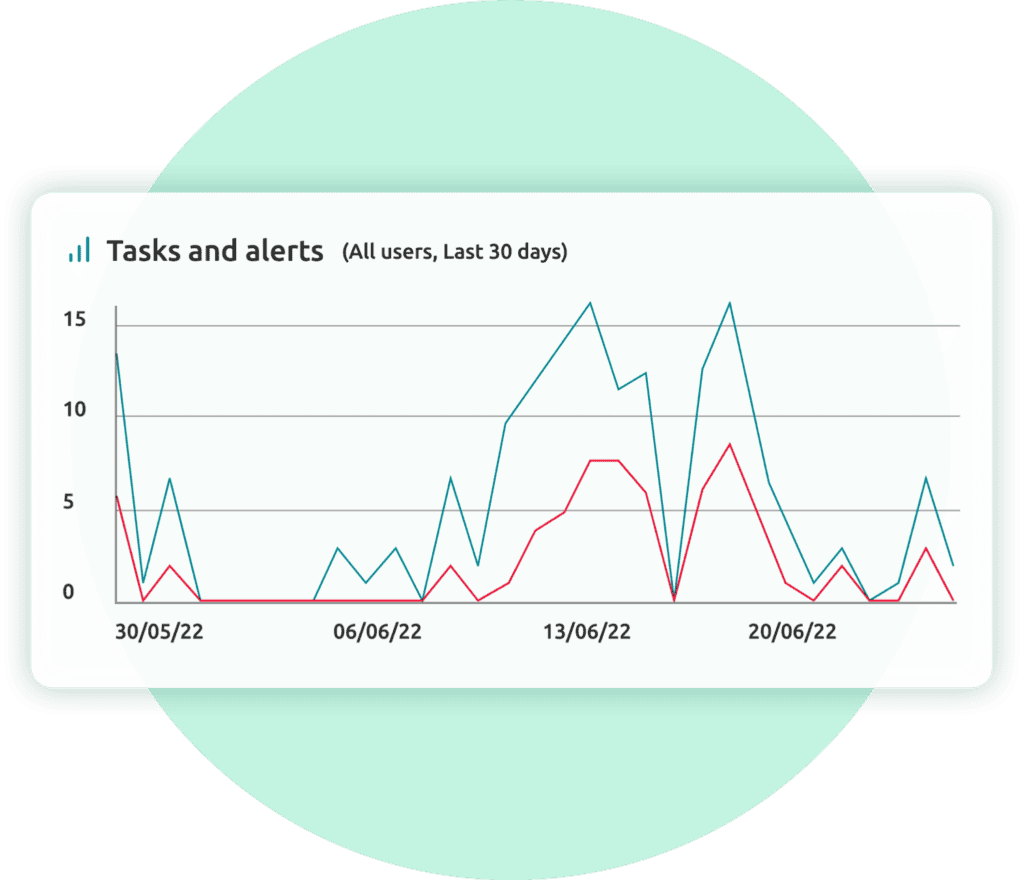
Understand Your Team’s Safety Better with Team Analytics
With the Safepoint Web Portal, you can find analytics on your team’s safety – making it easier to create audits and helping you understand how your team work.
Try the Safepoint Lone Working Solution for Free
Start protecting and monitoring your lone working and at-risk staff today with a 14-day free trial. No credit card required.
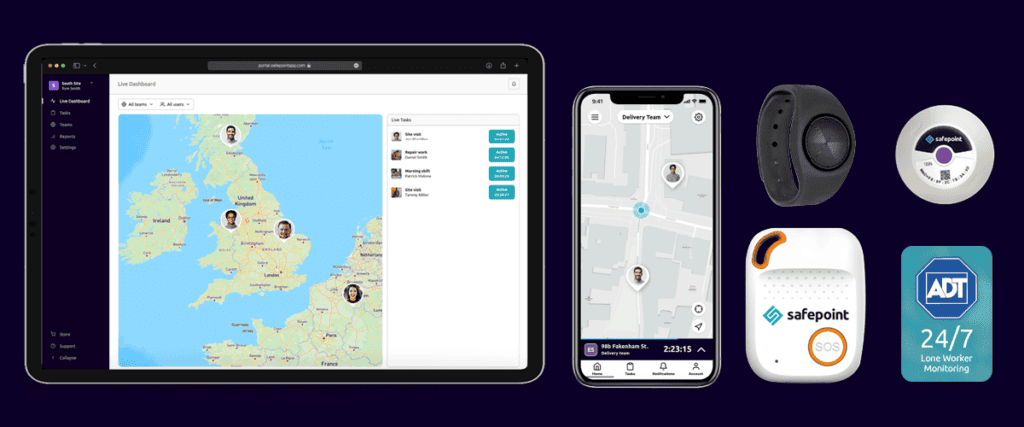
All Safepoint Web Portal Features
The Safepoint Web Portal brings all the team management features of the Safepoint App, as well as additional features such as analytics and company admin functionality.
Perfect for monitoring lone workers and at-risk staff including staff who work at night, with the public, or those who work remotely.
See all your team in one place with the Team Map. Highly accurate GPS tracking and monitoring.
Privacy protected! Your staff won’t have to worry about unnecessary ‘snooping’ as you can only track staff when they are in a ‘task’ or if they request emergency help.
Handle alerts right from your desktop
See your staff’s location, safety status and previous route
Set up SMS or email notifications, so that you never miss an alert or important update
Easily swap out licenses. If you have shift workers or temporary workers, you can move staff protection licenses as often as you need.
Add as many guardians as you’d like to monitor your team’s safety
See your staff’s location, safety status and previous route
The Safepoint Web Portal works on all modern browsers including Chrome, Edge and Safari
See all of your team’s historical tasks, including their route, and any task events. All your historical tasks are securely stored –perfect if you want to perform safety audits.
Your in-house guardians can take over from our monitoring team, should you want to handle an alert yourself
Once emergency alerts have been handled, they can be marked as ‘false alarms’ or easily categorised under RIDDOR injury reporting standards
You can choose to add your staff’s medical and emergency contact details, which can help in emergency situations
Send messages to all your team at once with the Team Broadcast feature
