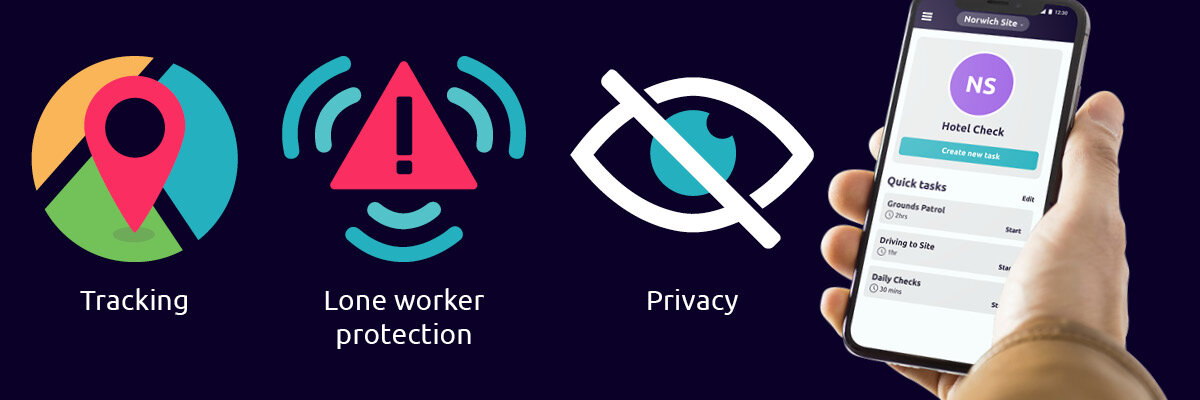Staff tracking done differently – How Safepoint balances logistics, lone worker protection and privacy
Safepoint makes it easy to keep track of your staff without any costly or cumbersome changes to how your team works –all you need is a smartphone and a web browser! When your staff use the Safepoint app, you can monitor their location and job status with live GPS tracking.
Plus, with Safepoint, tracking doesn’t end when the employee leaves their vehicle. Safepoint helps you monitor, manage and protect your staff –wherever they are.
In this article we’ll explain how you don’t need to pick between a lone working solution or a staff tracking solution, you can have both!
Flexible staff tracking solution
Some GPS tracking solutions require costly and inflexible setups. With Safepoint, all you need is the Safepoint App (available on Apple iOS and Android), and the Safepoint Web Portal (available on all modern web browsers). What’s more, you can add and remove subscriptions easily and without fuss, and you can even swap out different employees on the same subscription (for if you have shift workers or temporary employees).
With Safepoint, you can see all your team in one place –whether they’re driving, in a remote or dangerous area, with a client, in a meeting, working late, or just in a quiet corner of the warehouse.
Tracking and privacy
Whether you need to track your staff throughout the entire workday, while they’re working alone, or just when they’re driving, your staff may worry about where monitoring ends and ‘snooping’ begins.
With Safepoint there are only two situations in which a user can be tracked:
When app users create timed tasks (such as ‘Driving to client – 2hrs’)
When a user sends out an emergency alert
…so your employees can rest assured that they won’t be snooped on after hours or during their lunch break. This creates trust, transparency and openness.
Staff tracking meets lone working protection
If your staff work alone or in higher-risk roles, it’s important to provide your staff with a means of requesting emergency help, and a way for your organisation to monitor and respond to that request.
With Safepoint’s App and Web Portal solution, you have a flexible and effective way of protecting, monitoring and organising your team. In fact, with just the Safepoint app and web portal, you can provide an elegantly simple solution to protecting your at-risk workers. However, there is way more to Safepoint than just this:
With Safepoint’s wearable panic buttons, your employees can request emergency help in a single tap. Your staff will also benefit from intelligent fall detection (man-down) functionality.
With Safepoint’s GuardianPlus service, your employees are connected to a team of accredited emergency responders who monitor alerts 24/7. This means you still get all the staff organisation benefits of the Safepoint Web Portal, but you also can rest assured that your team’s safety is being monitored, any time –day or night.
Tracking logistics, analytics and auditing
When you have a remote workforce, it’s not only important to see where your staff are, but also where they’ve been. That’s why, with Safepoint, all your team’s task history is easily accessible, whenever you need it.
What’s more, In June 2021, Safepoint will be releasing a slew of new features that will make organising your team even easier. This new update will allow you to easily filter tasks by employee and workday. Finding out what your staff member was doing last Wednesday, or how many task-hours they worked in a month, will be a breeze. Printing of audits, understanding schedules, and even working out mileage will be much easier.
We also will be bringing in more analytics tools, so that you can easily see graphs and stats for how your team has been performing, and how many alerts and near misses have occurred.
Try Safepoint for free
If you want to try Safepoint, you can get a 14-day free trial. Whether you want to make your team safer, or just more organised, without shelling out for expensive and bulky GPS tracking devices, Safepoint may be perfect for your organisation.
You can also book a demo call with one of our friendly team members. We’ll be happy to answer any questions you might have.