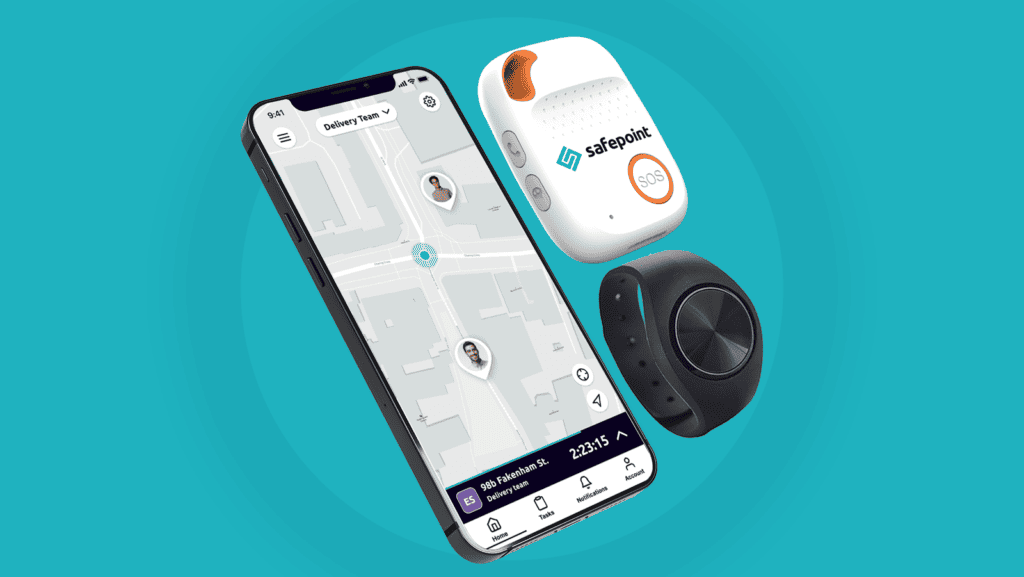
Lone worker devices help keep people safe when they’re working alone. This is through providing workers with a more dependable or robust method of staying in touch with their colleagues and/or by flagging if they have taken a fall, become inactive or otherwise are showing signs of distress.
You may have heard many terms around lone worker devices –such as lone worker alarms, wearables, SOS devices, man-down devices, and panic buttons. Some of these terms are used interchangeably, whereas some are more fundamentally different.
There is also a notable difference between lone worker apps –which take advantage of your team’s own devices– and dedicated lone worker devices.
In this article, we will give an overview of the different types of lone devices available, the pros and cons of using a standalone SIM-enabled device versus an app or phone-linked device, and we’ll help you determine which devices are best for you and your team.

We’ve written a lot about the importance of protecting and empowering lone workers but we’ll cover some basics here.
Those who work alongside their coworkers usually know that, were they to be injured or threatened, someone in their team can provide support.
In contrast, lone workers (those who work out of eyesight or earshot of a colleague for at least some of the day) tend to have less immediate support and may struggle to find help in the case of an emergency or threat. This is particularly important for people who work in higher-risk roles.
Different countries and regions have differing rules on lone working policy –with the UK perhaps having the strongest and most detailed legislation. In the UK, organisations should provide their lone workers with a level of oversight and support similar to what they could expect “in the office” or around their teammates.
In their many forms, lone worker devices help lone workers stay better connected with their team. Lone worker devices also make it easier for workers to raise the alarm in the case of an emergency or a high-risk situation.
In this way, lone worker devices help workers stay safe and allow companies to meet their health and safety requirements.

There are a few categories of lone worker devices that all work slightly differently. We will review the options available, including dedicated devices, lone worker apps, and hybrid systems where devices work with an existing mobile phone.

“Standalone”, “all-in-one” or “SIM-enabled” lone worker devices have, as the names suggest, everything you need to keep in communication with your lone workers.
Take the excellent Safepoint Lone Worker Device shown above as an example. The device is small and lightweight, yet has an inbuilt Multi-network SIM card, two-way speaker and easy-to-access SOS button. It can be attached to a lanyard, clipped to clothing, or carried like any other gadget.
The device’s success comes from its simplicity. If workers feel under threat, they press the SOS button that sends an alert to dedicated operatives who can then call and check in. As the device is designed specifically for lone workers, operatives can then open a chat line instantly. This is especially beneficial if the user is incapacitated or unable to interact with their device for any reason.
As well as opening a chat line, these lone worker devices can share the user’s live location with the operative. This means that, if the operatives feel there is a genuine threat, they can send help to the device’s location.
As well as the manual SOS button, the Safepoint Lone Worker Device also offers fall detection, tilt detection and geofence alarms as optional extras. Find out more, here.
These dedicated lone worker devices also come with other benefits. For example, because the devices are so simple, they have an extremely long battery life –around 3-5 days on a single charge!
And finally, some workers may feel more comfortable with taking a standalone, SIM-enabled device with them when they work alone, rather than downloading an app onto their phones (more on that later). Combined with the simple grab-and-go setup, this can make for a much easier implementation.
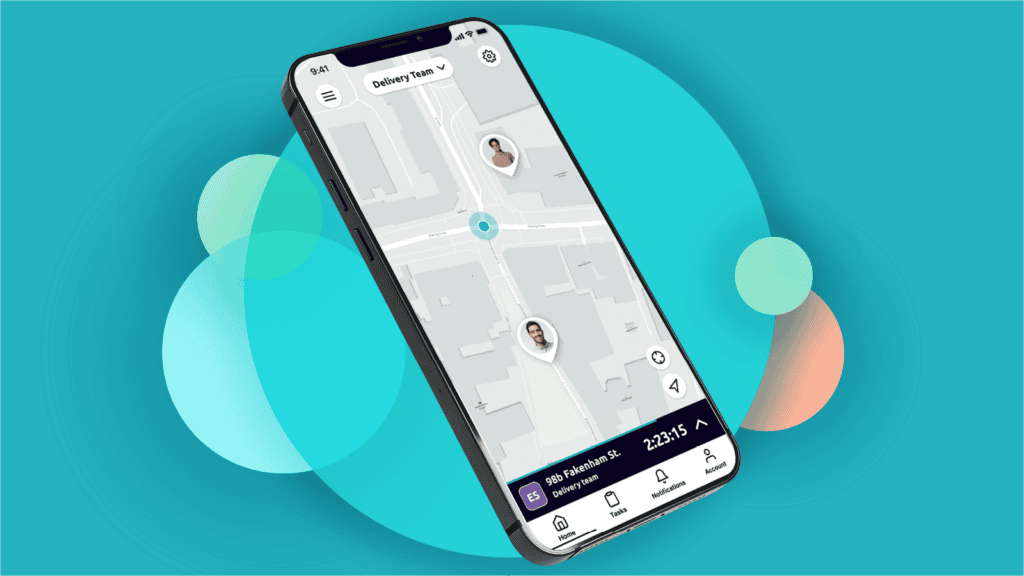
Some people will ask why they would need to buy a dedicated lone worker device when they already have an incredibly clever device in their pocket.
Using a lone worker app, like the one shown above, naturally comes with some “pros” and some “cons”. We’ll go into that in more detail in a moment, but first, we’ll explain how using a lone working app on your existing mobile device can work.
In our example, the Safepoint Lone Worker App, users can do the following:
Create custom, temporary tasks such as “house visit – two hours”. While a task is live, the phone will send the user’s live location, task progress, safety status and more to their chosen guardians or supervisors.
If the user fails to “check-in” as safe through the app before their task timer runs out, an alert will be sent out.
Like the standalone lone worker device, the Safepoint app supports one-tap smart alerts. This means that, at any time, the user can hit a button, and their guardians will be notified. The app will also start instantly sharing location and safety information, just like during a “task”.
Notably, while the app can’t provide a physical button like the dedicated device can, the Safepoint team have created a clever SOS widget, which allows the user to trigger an alert from the lock screen.
In short, there is a lot of information a smartphone can provide that a dedicated device cannot. For instance, with the Safepoint app, users can say where they’re going and when they’re expecting to be done. Tasks can be extended, notifications can be shared.
Team leaders can even send out team-wide messages through the app, letting their workers know about any schedule changes –or any other pressing safety information.
Moreover, Safepoint App users can add safety details such as their medical and identification information. Those with appropriate permissions can then view this data, so they can make informed decisions and responses.
If a worker was injured on the job, for instance, the manager could give the emergency services their location, height, eye colour, allergies and blood type, for example.
Despite these benefits, many workers and companies will prefer the benefits of a simple “grab and go” Lone Worker Device.

Choosing between a dedicated lone worker device and a lone worker app can be hard.
Standalone lone worker devices provide simple, dedicated channels of communication that are built specifically for protecting and communicating with lone workers.
Lone worker apps, on the other hand, take advantage of all the benefits of a smartphone. They can have lots of clever, helpful features, but they can be limited by the device they’re on.
Having a lone worker device that links to an app can provide some of the benefits of both standalone lone worker devices and lone worker apps.
App-linked devices, like the Wearable Panic Alarm pictured above, provide extra functionality to a lone worker app. This example can be worn on the wrist, attached to a lanyard, or clipped to keys and provides a discreet, phone-free way of triggering an alert.
If a user is under threat, they can simply press the SOS button on the device, and an alert will be sent through their phone in the usual way.
Unlike a standalone solution, however, these devices do not have their own SIM card; they simply connect to the phone in the same way a pair of Bluetooth headphones do.
Safepoint’s Wearable Panic Button offers two main features, phone-free one-tap manual alerts, and a highly accurate fall-detection (sometimes called a “man-down alarm”)
These two features help to address the limitations of an app-based solution. Here’s how:
As mentioned, standalone devices can have an incredible battery life, but app-linked devices go way further. Because these devices are simply extensions of a smartphone app, they only really use battery when they’re triggered, or when they detect a fall.
This means a device can last months before a battery needs to be replaced. You can think of these devices a bit like a TV remote, where you don’t have to think about the battery for a long time.
We will go over the prices of all these solutions at the end of this article, but it’s worth noting that, as they are a “bolt-on” to the main app, these devices can be very affordable.
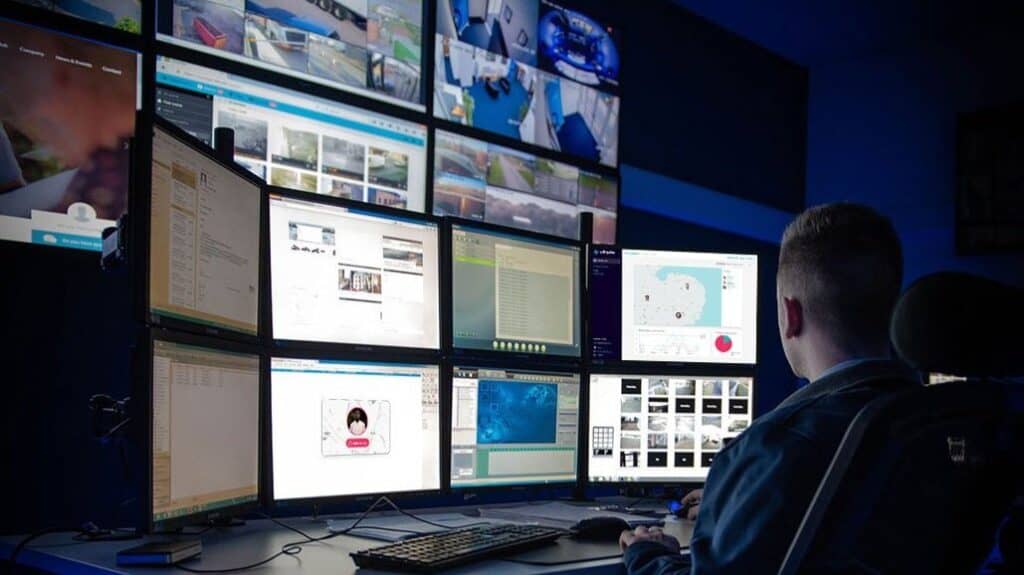
It would be hard to talk about lone working devices without also discussing Alarm Receiving Centres (ARCs).
ARCs are dedicated response centres that monitor and respond to alarms. If you’ve ever accidentally set off your burglar alarm and had a check-in call from a security agent, they’re probably calling from an ARC.
When a lone worker solution or device triggers an alert, that alert needs to be sent somewhere. When you set up a lone working solution for your team you can choose for any alerts to be sent to:
Using an ARC provides a myriad of benefits. While your in-house supervisors should be aware of what’s going on their team, having a dedicated security team can provide a much better quality of service and means that supervisors don’t always have to be on-call.
There are many types of ARCs and they can all work differently but, for this example, we’ll look at Safepoint’s “ADT-powered” ARC.
Since 2023, lone working brand Safepoint have been working with security giants ADT to provide a premium ARC service. Safepoint are the only company of its kind to work with the 150-year-old security brand in this way.
Safepoint offers two levels of service for managing lone working alarms:
When a Safepoint alert is sent to their ADT partners, it is handled immediately. On average an ADT operative responds to a Safepoint alert in 7 seconds –first by confirming that they are monitoring the alert, and then by calling and checking in on the user.
If the agent cannot get through to the lone worker, they will then reach out to every one of their assigned “escalation contacts”. At this stage, the operative aims to inform the escalation contacts about the nature of the incident and to work with them to provide a suitable response.
If, at any point, the operative feels there is a genuine emergency, they are specially trained and accredited to liaise with the emergency services. At this point, they may share any information they have that can help provide a swift and informed response.
Note: Safepoint offers their Lone Working App on both a self-monitored and ARC-monitored plan, but their Lone Worker Device is strictly ARC-only.
Crucially, Alarm Receiving Centres working with British lone workers should meet the British Standard for lone working (BS8484) and the British Standard for ARCs (BS EN 50518). If you are based outside the UK or Ireland, you should check your country’s own legal requirements, but you will find that British Standards in this area are very high.
On top of these, there are other standards and accreditations that you should look out for:

In this article, we’ve presented the three main lone worker solutions: standalone devices (with inbuilt SIM cards), lone worker apps that work with your existing smartphone, and a hybrid system of a wearable device paired with a lone worker app.
Standalone, SIM-enabled lone worker devices:
Lone worker apps on smart devices:
App-linked devices
When looking at the price of lone working devices and other solutions there are a few parameters to consider:
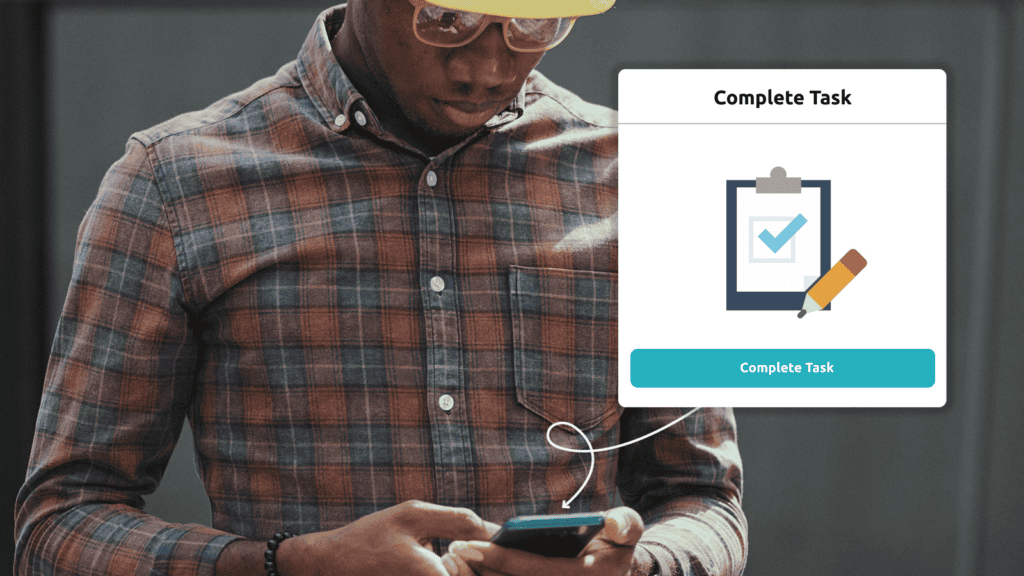
It’s important to respect the privacy of your lone workers, while also providing the best protection. Like many issues, this is a balancing act, and finding the right solution will largely depend on the nature of your organisation and what sort of work your team does.
Here are the privacy pros and cons of each lone worker solution, as well as some advice on what to look out for:
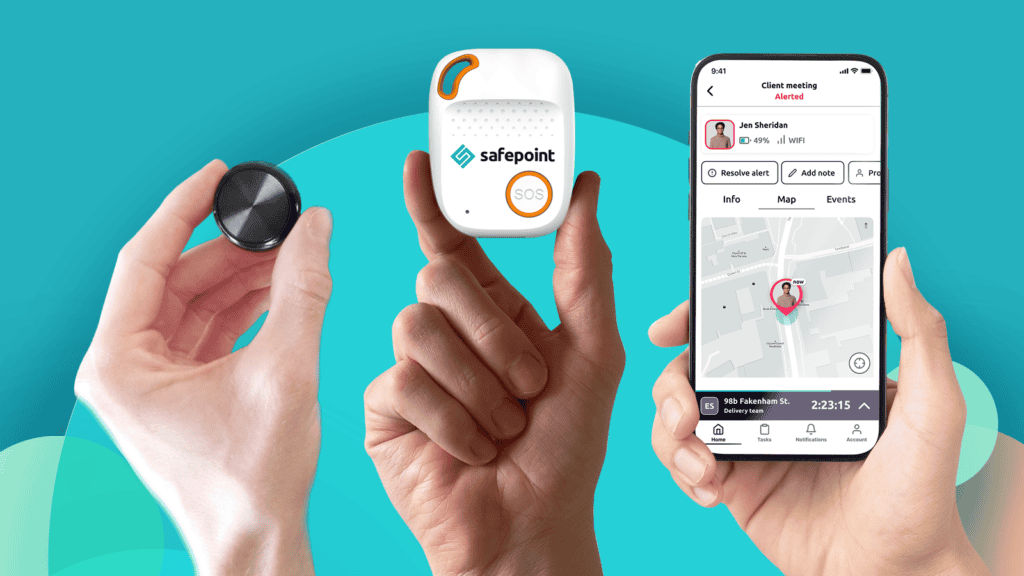
There is no “universal” lone worker solution and different solutions will be right for different teams. Whether you go with a SIM-enabled lone worker device, a lone worker app, or you meet in the middle with an app-linked device, it’s important to find the right solution for your team.
While some people will prefer having a dedicated lone working device that is built for just one purpose, others will appreciate the customisability and advanced features of an app (maybe with a bolt-on wearable device).
If you’re not sure whether you want a dedicated device, an app, an app-linked device or a mixture, why not book a demo with Safepoint’s friendly team? They can go through your needs and suggest the best option for you!
Award-winning safety management tools and a fully accredited response team.