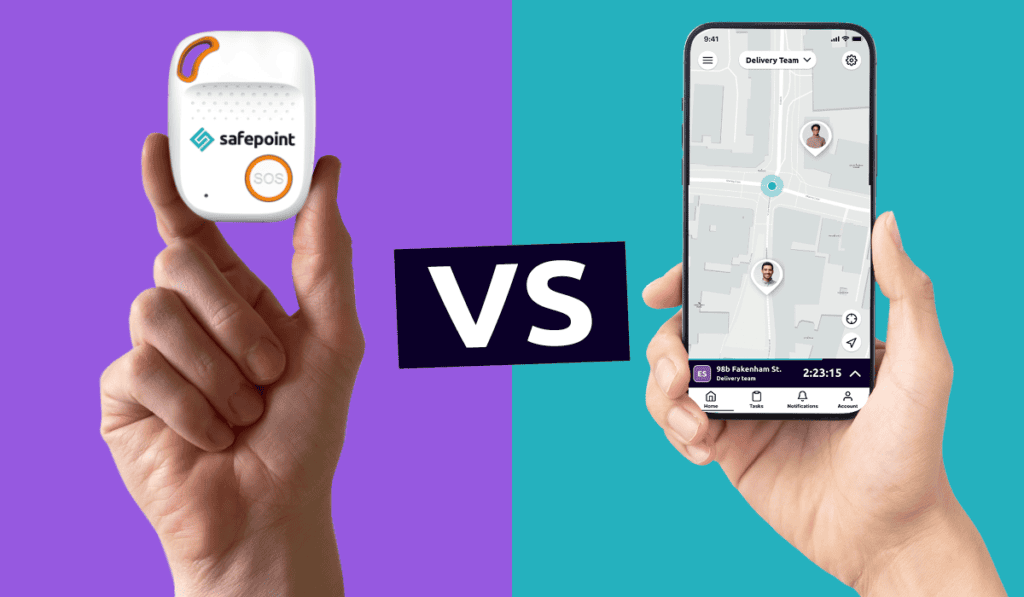
Every day, millions of people work alone –out of the eyesight or earshot of their colleagues.
Working alone puts these workers at greater risk and –in the UK and many other countries across the world– entitles them to greater levels of protection.
Many employers and health and safety managers will turn to lone worker devices or lone worker apps to meet these health and safety demands. Both can be vital tools for lone worker’s safety, but both come with different advantages.
Deciding whether to invest in a lone worker device or a lone worker app can be difficult –with both options providing different benefits. As experts in lone worker health and safety, we’ll lay out the pros and cons, and help you understand what lone worker solution is right for you and your team.
When people work alone, they are exposed to greater levels of risk. These risks can be related to the type of work they are doing (for instance, if they are working in people’s homes, in remote areas, or late at night) or they can make existing risks more hazardous.
For instance, if someone is injured, threatened or incapacitated while working, they must receive appropriate emergency support. If someone is working alone, this can be (for obvious reasons) more difficult.
In emergencies, an affected lone worker may be unable to shout for help or even use their mobile phone.
Dedicated lone worker solutions, such as wearable lone worker devices or smart lone worker apps, provide better levels of protection through easy-to-access panic alarms and fully automatic alert systems. They also provide greater accountability and traceability.
These solutions are important for both your team’s safety and as part of your organisation’s lone worker health and safety obligations.

Dedicated lone worker devices provide an “all-in-one” solution for monitoring lone worker safety and providing emergency support.
While there are various types of lone worker devices available, we will use the Safepoint Lone Worker Device for the purposes of this article. It’s a great all-rounder at an affordable price, so it’s perfect for nearly all types of lone workers.
The Safepoint Lone Worker Device offers a dedicated SOS button, a multi-network SIM (for improved signal coverage), 24/7 alert monitoring, and several automatic alert types: fall detection, tilt detection, and custom geofencing.
The Lone Worker Device sits in the charging dock when not in use. When the worker starts their day, shift, job (or any period where they expect to work alone), they can grab their device and attach it to their belt, shirt or lanyard. The user can feel comfortable that these devices (unlike modern smartphones) can last up to five whole days on a single charge, so they won’t get “caught out” in a life-critical situation.
Cleverly, a device can be “assigned” to a worker by scanning a QR code on the back. This can be done quickly and easily, and, in the case of an emergency, it makes it easier for responders to match a worker with the alert. Alternatively, the user can just leave the device unassigned, and will still be able to trigger alarms.
Tip: These devices are easily shared amongst large teams. You may want each worker to have their own device, or keep a pool of “grab and go” devices at a central location. It’s up to you!
While a worker is carrying the device, their location will be periodically updated and shared with a dedicated, 24/7 monitoring team (as well as the worker’s assigned team leaders). Otherwise, the user can largely go about their business as usual, comfortable that they always have the device with them.
In the case of an emergency, the user can easily tap the device’s SOS button. Alternatively, the device can detect signs of distress and trigger an alert on your behalf. These automatic alerts include:
So what happens when an alert goes off? The answer is not consistent for every device on the market. For Safepoint, there is a simple answer: expert responders swiftly investigate the alert.
As standard, every Safepoint Lone Worker Device is backed up by a 24/7 monitoring system. This system –backed by Safepoint’s security partner ADT– provides round-the-clock monitoring via a team of trained experts, operating from a fully certified Alarm Receiving Centre.
When the lone worker device triggers any type of alert, their assigned security expert can start an instant, two-way voice call. Unlike mobile phones, the user does not need to actively “answer” the device; the connection is automatic.
Safepoint’s security experts can then check if the user is okay and/or listen for sounds of distress. If necessary, they are licensed to work with the emergency services to provide a faster response, using the user’s location and safety details.
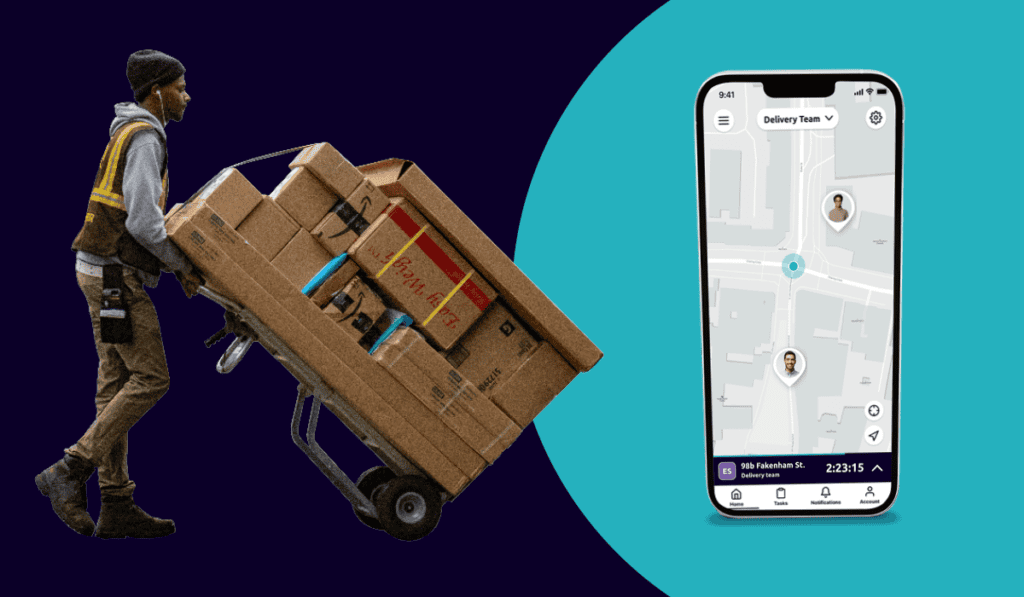
Lone worker apps utilise the existing technology in modern smartphones to provide a convenient solution for protecting workers. Lone worker apps can provide a lot more protection than simply relying on texts or phone calls but can be more cost-effective than investing in a dedicated device.
There are a few lone worker apps on the market, but we’ll use the Safepoint Lone Worker app as our example in this article. With just a little setup, the Safepoint app can provide a smart way of protecting workers and managing remote teams.
One of the big advantages of a lone worker app is that it uses technology that your workers are already familiar with and that they take with them everywhere.
Safepoint –in particular– focuses on timed “tasks”, which works as an advanced “check-in/check-out” system.
If a Safepoint user knows they will work alone or in a higher-risk role, they can open their app and start a task. They give it a name and an estimated time limit and get going. This may look like “Visiting Mr. Peters | 2 hours” or “Driving to Eastern Site | 30 minutes”.
When a lone worker starts a task like this, they share their live location with their company’s assigned “guardians” (often team leaders or managers) who can see the user’s location and progress –and who will be notified if anything goes wrong.
As well as sharing their live location and status, Safepoint app users can trigger an alarm in a variety of ways:
Importantly (much like with their Lone Worker Devices), Safepoint offers 24/7 monitoring for their lone worker app, via their ADT-powered “monitored service”.

*Safepoint users can buy an optional Wearable Panic Alarm for a one-off cost. This small, lightweight device can be worn on a lanyard or around the wrist and provides extra functionality like phone-free SOS, and fall detection.
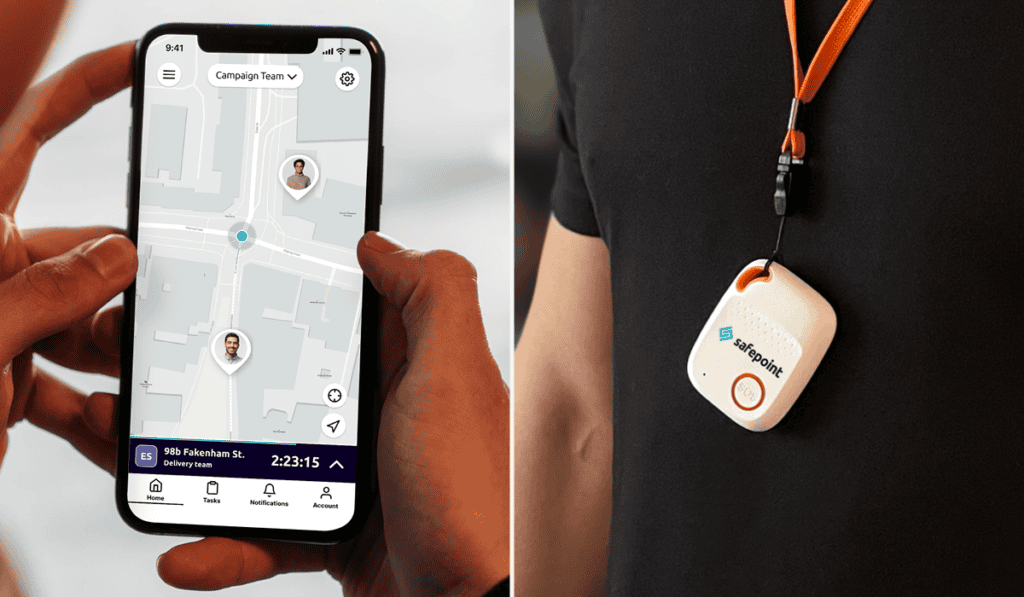
In simple terms, lone worker apps are often cheaper than lone worker devices. This is because, with devices, you need to pay for the device itself, the network costs (to work by themselves, they come with a SIM card), the software (how the data is handled), and any monitoring service.
With a lone worker app, it’s presumed the worker already has a smartphone and a SIM card, so they only pay for the software features and the (optional) 24/7 monitoring.
Organisations, however, may find that the differences in cost are not as drastic as they expect. For instance, Safepoint offers:
*Paid annually
**Paid annually on a 3-year contract, plus a £55 setup fee
So, as you can see, by paying just a little more per month, organisations can get the designated device and the multi-network SIM all included. So, if having a standalone device is important to you, you may find that a lone worker device is more affordable than you think.
Money-saving tip: If cost is a big factor for you, you can often get better bespoke discounts with app-only solutions. Enquire about any bespoke offers, particularly if you want to protect a large team. Also, if you can manage your lone workers in house, Safepoint can offer a discounted “Self-monitored” package.
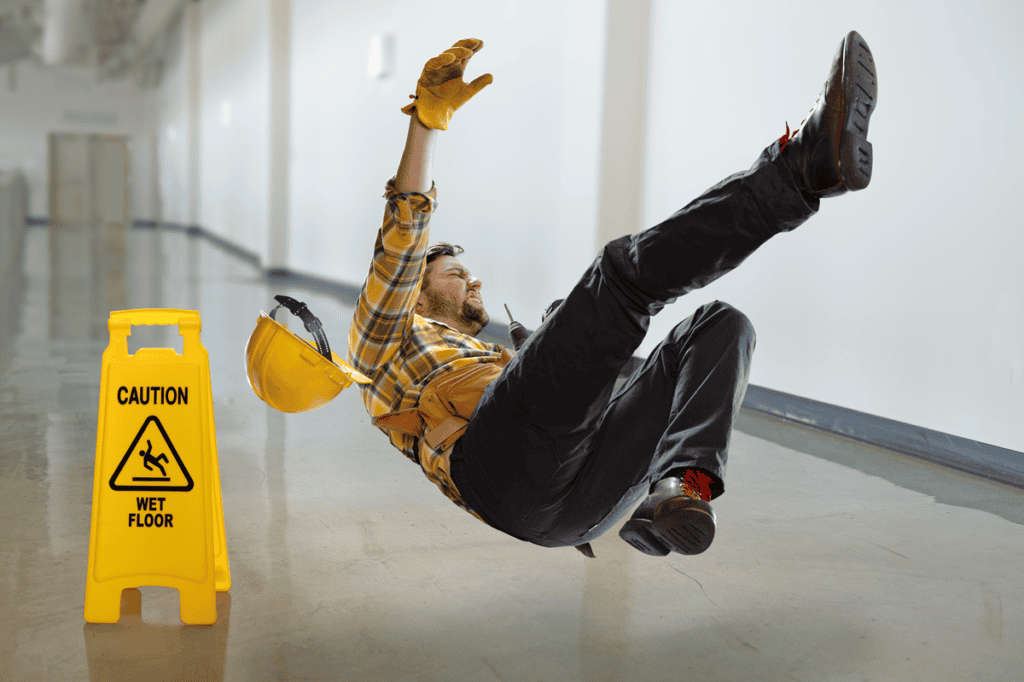
If you’re asking whether lone worker apps or lone worker devices are safer, you really need to consider what sort of work your team is doing. If you’ve already made a lone worker risk assessment, this should be fairly straightforward. Important aspects to consider:

Privacy is an important factor when looking at any lone worker solution. Safepoint prioritises worker privacy and has worked with all sorts of workers to implement best practices but you’ll find that the apps and devices provide different pros and cons.
Privacy of the Lone Worker App – while some employees might get nervous about installing a “monitoring” app on their (potentially personal) phone, it’s important to explain that the Safepoint app only shares location during active tasks and alerts. Also, there is no way for bosses to track their team’s location without the opt-in of being in a task or alert. This is not true of all apps on the market, though, so be careful.
Privacy of the Lone Worker Device – Workers may feel more comfortable by carrying a standalone device with them and being able to leave it at the office or site overnight. It creates a more physical sense of being on and off duty.
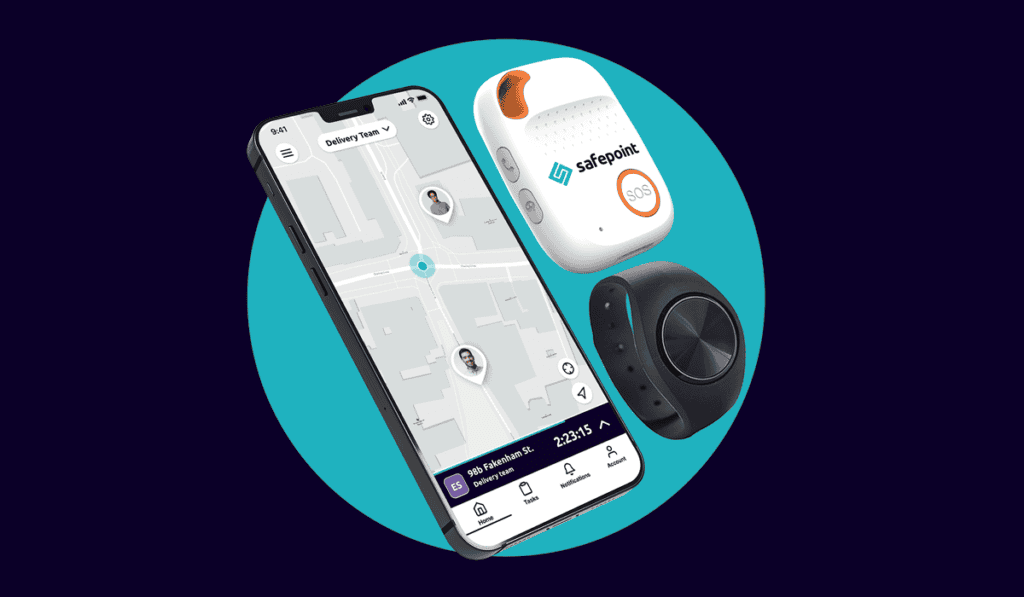
Lone worker devices and lone worker apps provide different but valuable benefits to lone worker safety.
Largely, lone worker devices benefit from being standalone tools specially designed for one purpose. The Safepoint Lone Worker Device has a long battery life, an easy-to-press SOS button, instant two-way chat, multi-network SIM, is wearable and can be easily put down or passed around. You can also add features like fall detection (“man down”), tilt-detection and geofencing.
Lone worker devices, on the other hand, benefit from all the advantages of modern smartphones. You can add task names and timers, you can check in and out of a job easily, and it is constantly updated with new features. Moreover, it can be quickly set up on the existing phone that a lone worker is already carrying.
If a lone worker app feels like the right direction for you, but you also want a physical SOS button, you can always add on a Wearable Panic Alarm.
If you’re still unsure about what solution is best for you, book a free chat with one of our friendly team members and we’ll happily talk through your options.
Award-winning safety management tools and a fully accredited response team.