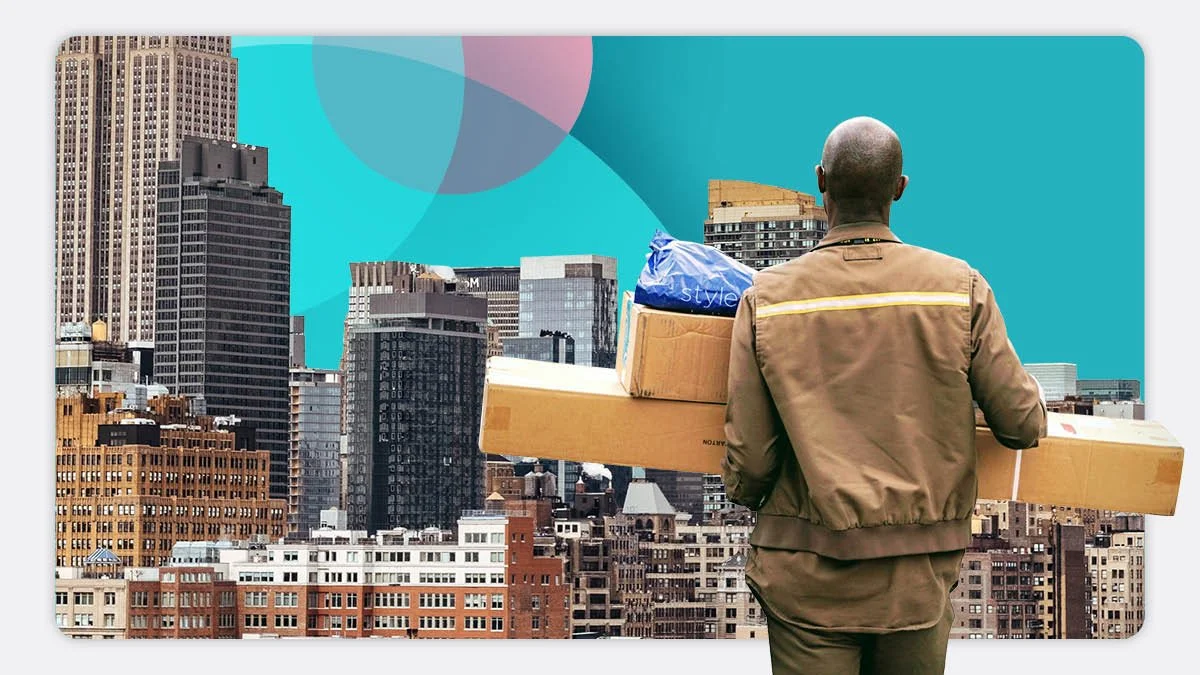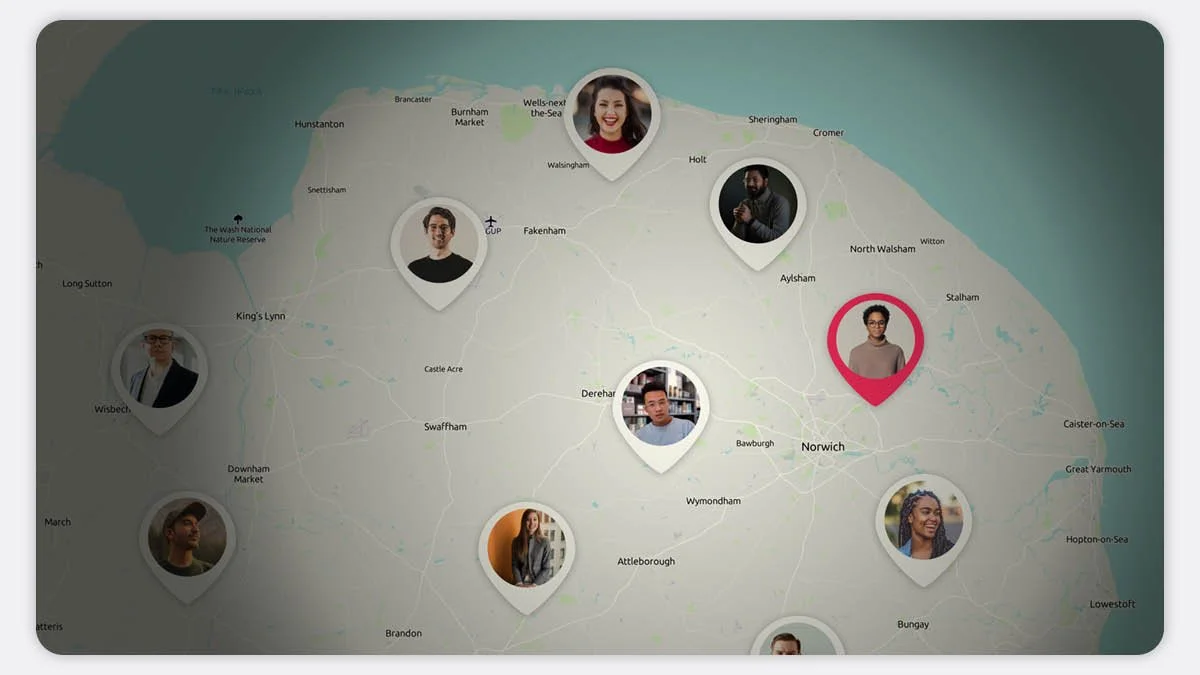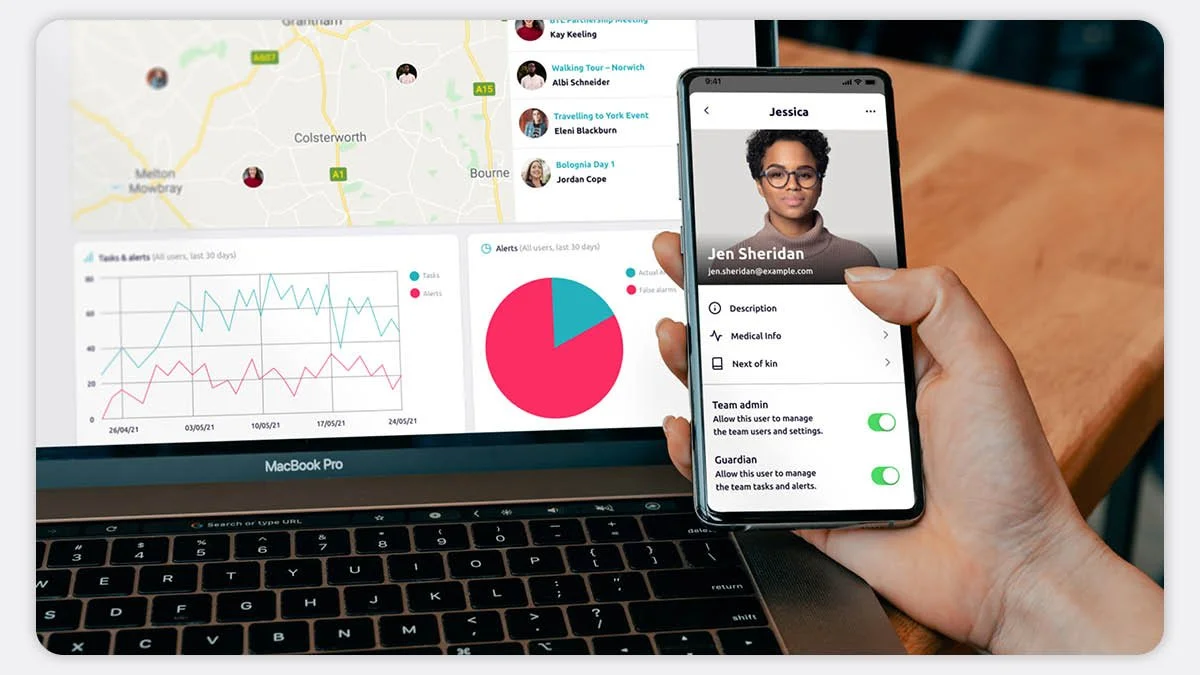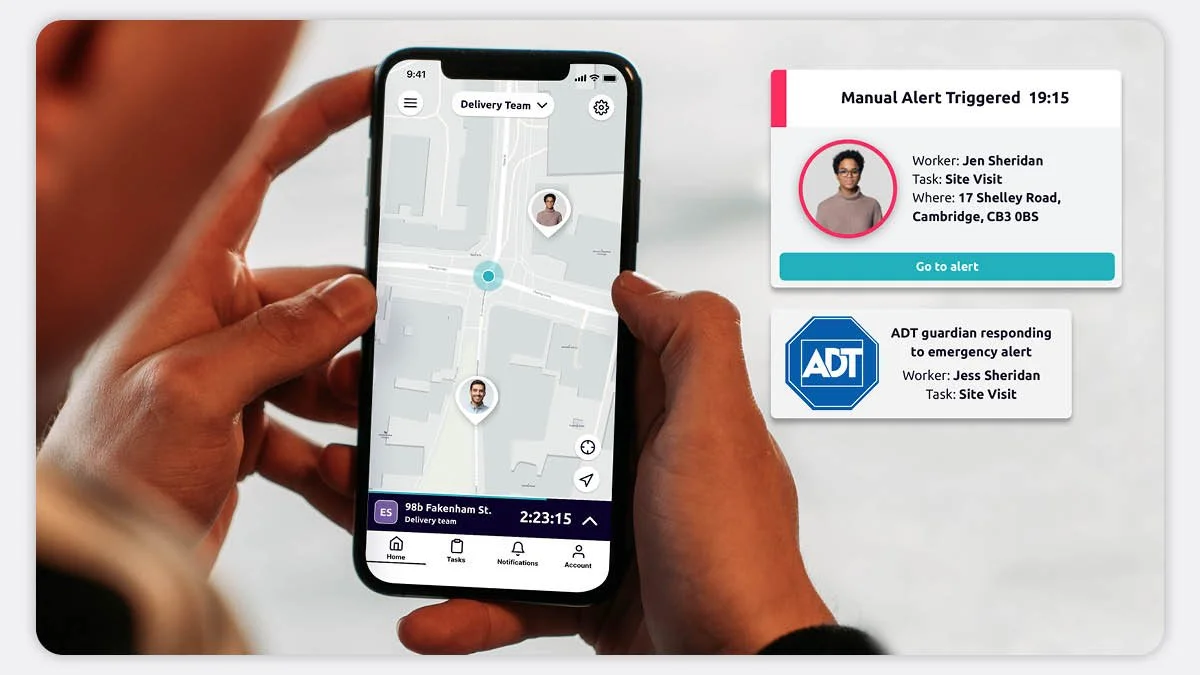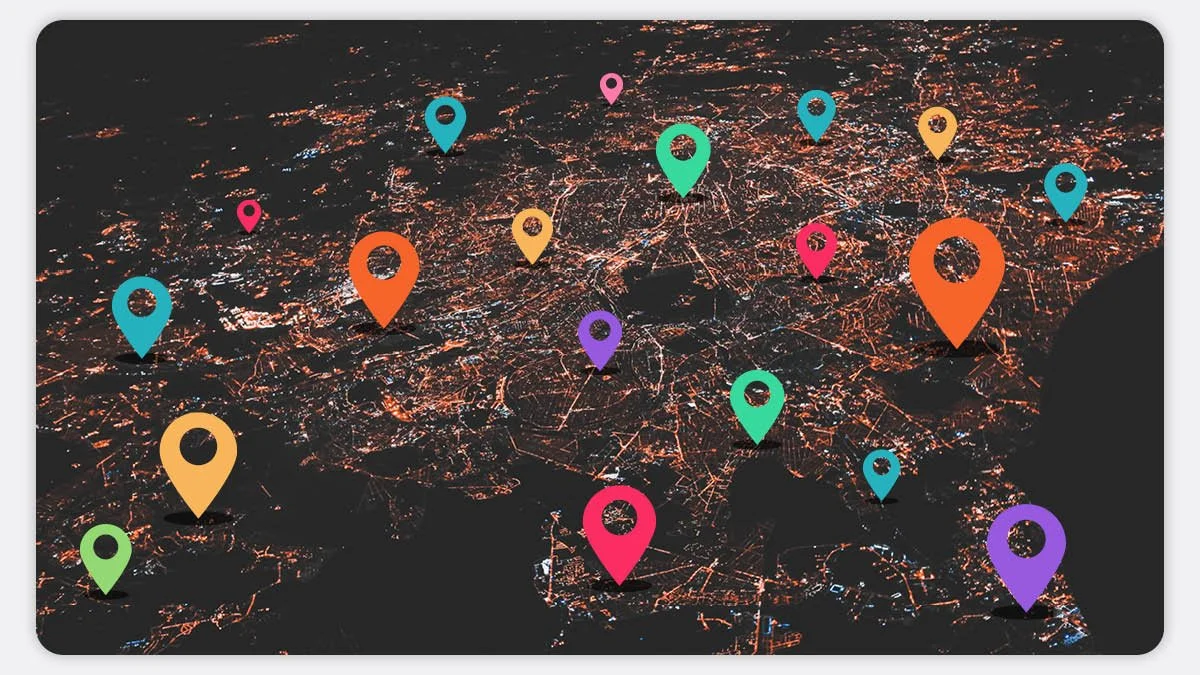Lone working in large enterprises
What are the risks of working alone in larger organisations?
Large enterprises are defined in the UK as having more than 250 employees.
While only 0.1% of businesses count as “large” enterprises, they employ 40% of the working population! Companies of this size face unique challenges around lone working and health and safety in general.
Keeping track of lone workers
One of the major health and safety challenges facing larger organisations is oversight. Keeping track of hundreds –or even thousands– of employees spread across the country (or the globe) can be difficult. Unlike SMEs, workers in large organisations may not know most of their colleagues’ names –let alone their work schedules!
When it comes to “big businesses” that employ lone workers, keeping track of employee safety and productivity can become difficult to manage. If a lone worker doesn’t show up at their desk after an out-of-office job, their team may not even know something is up.
What is lone working and how does it affect larger enterprises?
If you work for a large company or organisation (including chains, franchises, international organisations and conglomerates), you may have health and safety experts on board who can help you understand your responsibilities around lone working.
To make sure we’re all on the same page, however, we’ll fill you in on some of the basics, as well as how that might affect your organisation specifically.
Lone working is defined as any amount of time in which someone is working outside of eyesight or earshot of one of their colleagues. Conservative estimates put this at about 1/5 of all workers, but it may be much higher (due to a decrease in in-office work since 2020).
Examples of lone workers in larger enterprises
Examples of lone workers in larger enterprises include:
Medical and care staff making house visits
Utility workers fixing infrastructure (such as broadband boxes)
Drivers making deliveries
Warehouse workers on night shifts (remember, someone can be “lone working” even if they’re on your premises!
Salespeople driving to clients
Shop workers and hotel receptionists –particularly those who work unusual hours.
Because of the broad definition of lone working, our examples above barely scratch the surface of the type of work that is included. It is worth noting, however, that, while you need to assess the safety of all your lone workers, not every lone worker will have the same needs.
Interested in lone working for larger organisations?
Book a demo and we’ll show you how Safepoint can meet your team’s needs and save you money.
Higher risk roles for lone workers
The risks associated with lone working will be different for every organisation. There are certain tasks, however, that will always require extra oversight. Some examples of higher risk lone working include:
Working in people’s homes (due to the difficulty of ingress and egress, and the unfamiliarity of the setting)
Working with the public (particularly if they are under the influence of alcohol or drugs)
Working with tools and machinery
Working at a height
Working outside or on uneven ground
Driving, cycling or walking in roads (more deaths occur from at-work road trips than at the workplace!)
Managing large numbers of lone workers
As mentioned, one of the unique problems that large companies and organisations face is how to keep track of all their lone workers.
Your responsibility to lone workers
Health and safety policy in the UK (and in many other countries) requires employers to provide lone workers with the same level of supervision and oversight that they would provide their “regular” workers.
Specifically, the HSE says employers should provide “training, supervision, monitoring and support for lone workers” including “adequate and reliable means of communication and a way to call for help”. Where necessary, this may include ‘devices designed to raise the alarm in an emergency which can be operated manually or automatically’.
We won’t go through every step of training, supervising, monitoring and supporting lone workers but we will talk about how these responsibilities can snowball as a company scales –and how you can provide solutions safely, responsibly and cost-effectively. In particular, we will focus on the monitoring and support side of lone worker protection.
Note: for a comprehensive refresher on protecting lone workers, download our free guide to lone working.
Monitoring and supporting hundreds of lone workers
One of the main challenges of employing lone workers is providing the “adequate and reliable means of communication and a way to call for help” that the HSE prescribes.
Unfortunately, it may not be enough to just provide a mobile phone and say, “Call us if anything happens”. If someone is incapacitated or under threat, or if their phone is damaged or goes missing, they may not be able to reach out. And, of course, by the very nature of their lone working, they cannot simply call for help.
To solve this problem, many smaller businesses will muddle by with ad-hoc systems to protect their lone workers. For example, many organisations have a system where managers will check in with their remote workers periodically, by phone or text.
We don’t think that manual check-in systems like this work great for companies of any size but, for large organisations, the problems become even more evident.
Case study: Monitoring 250 lone workers
Picture a company with 250 lone workers. These workers make home visits, spend hours driving for work, and often work late shifts on-site with no one else around. The company wants to make sure that their staff are safe so they start to consider how they can check in.
Call-based check-in systems
First, the company considers calling their employees to make sure they’re getting on okay. Seems simple enough. Maybe just a quick three-minute call, every couple of hours.
The company does the maths: 250 employees, three-minute calls, four times a day. They quickly realise that they will need to spend 50 hours a day just to check in! The company decides that they don’t want to employ over six full-time workers just to manage their check-in system!
Note: since the lone workers will also be taking the call, the total productivity loss goes from 50 hours a day to 100!
Text-based check-in systems
Next, the company decides to use a text (SMS)-based system. This takes a lot less time; it only takes 30 seconds for a worker to write out a text message saying that they’ve finished their job safely, and are moving on to the next one. If someone doesn’t text, they can chase them up and check in on them.
There’s a problem, however… The company now realises that they have 250 employees texting them every time they finish a job! Figuring out who hasn’t sent a text message becomes nearly impossible!
Note: This system isn’t made any easier by using chat systems like Slack or Microsoft Teams –it’s still hard to see who hasn’t checked in, and user error is rife.
Self-managed lone worker solutions
Our enterprise company decides that it is too large to rely on manual check-in systems and instead opts for a purpose-built lone worker system.
The company chooses Safepoint’s Lone Worker App on a self-managed plan. With this system, all 250 workers are signed up to the lone worker app, which they can use on their standard smartphones.
At the start of a lone working job, a worker creates a task (say “House visit – Mr Peters”) and adds how long they think it will take. As soon as the task is created, their live location and safety status is shared with their supervisors.
If the lone worker gets to the end of their allotted time without checking in as safe, an alert will be sent to their supervisors. The lone worker can also trigger an alert manually, at any time.
The company is much happier with this arrangement. The supervisors no longer have to check up on everyone manually –which saves hours of admin. If anything happens, they will be notified instantly and can check in with the worker. In a genuine emergency, the supervisor can see where the user is, what they were working on, what their signal and battery are like, and even their medical details (if they’ve been added).
Lone worker solution with an ARC
Once the company has used the Safepoint self-managed service for a while, they realise that they are still struggling to keep up with the amount of alerts.
For a start, their workers sometimes send out false alerts due to going over their scheduled time limit. Normally, this is easily resolved: when the supervisor is notified about an alert, they can not only pull up the user’s contact details to check in, but they can also see the user’s task history.
This means that the supervisor can get a good feel for what might be happening. With 250 lone workers, however, this occasional false alarm can start to eat into the supervisors’ productivity.
Perhaps more importantly, many of the lone workers work late and unsociable hours. Some even work in different time zones. Having staff work at all hours puts an extra strain on the supervisors, who may find it difficult to monitor alerts while they’re sleeping or just off-duty.
To combat this, the company upgrades to Safepoint’s ADT-backed monitoring plan. With this service, alerts are handled 24/7 by a team of safety specialists from a purpose-built alarm receiving centre. This is a lot like ADT’s break-in alarms for commercial buildings –except they monitor all your staff, all the time!
Now, if a lone worker triggers an alarm at 2 am, say, they will receive a check-up call within seconds. If Safepoint’s team at ADT can’t get through, they will then reach out to the worker’s “escalation contacts” (team leaders and managers) so that they can discuss the next actions.
If, at any point, Safepoint’s ADT-backed alarm monitoring team believe there to be a genuine emergency, they are qualified to liaise with the emergency services and pass on essential safety information –as well as the workers’ location. And, because the Alarm Receiving Centre meets the highest standards of accreditation, they can patch straight through, for an even faster emergency response.
Other advantages of a dedicated lone worker system for larger organisations
Team management
Managing lone workers is never just about emergencies. Oftentimes, it’s important to know who’s working on what, how long they’ll be busy, and how they’re progressing.
Our enterprise company decided to use Safepoint’s lone worker app, not just because of the alert system, but also because it makes it easier to keep track of large and spread-out workforces.
With Safepoint, those with “guardian” permissions can open their phone or their computer and see their entire team in one place. This makes it incredibly easy to check who’s available for a catch-up, who’s nearby for collaborative work, and who’s going to be late on their deliveries. The manager can even leave notes or bring up the user’s contact details!
Onboarding and analytics
One of the other reasons that enterprise companies such as the one above chose Safepoint is because of their advanced analytics and easy onboarding process.
Safepoint already provides all customers, big or small, with analytics features through their online dashboard, but larger enterprise customers can request bespoke, advanced analytics sent on a regular basis.
In terms of onboarding, Safepoint has made it easy for companies to add and remove users and licenses. To make life easier for companies with a lot of lone workers, however, Safepoint provides a free enterprise onboarding service. All users will be added, and online training sessions can be provided. Safepoint will also provide handy documentation.
The price of managing lone workers in enterprise organisations
As we mentioned, the time (and therefore cost) of managing a large remote workforce of lone workers can quickly spiral out of hand.
If you are concerned you are spending too much time and money on managing a large and remote workforce, then you may find that you can actually save money by swapping to a professional platform.
Tip: lone worker solutions like Safepoint can give exclusive discounts for enterprise customers and multi-year contracts
Cost of a self-managed lone worker system
If you already have a team in place that could take on the duties of managing lone worker alarms, then a self-managed system may be for you.
Prices for Safepoint’s self-managed lone worker solution*:
1 licence: £10
25 licences: £9.00 per licence
50 licenses: £8.50 per licence
100 licences: £7.50 per licence
250 licences: get in touch!
Want enterprise lone working protection?
Book a demo and we’ll show you how Safepoint can meet your team’s needs and save you money.
Cost of a Safepoint & ADT managed system
If you want to leave the handling of lone worker alarms to the professionals (and save yourself lots of time chasing false alarms) you can use Safepoints ADT-powered monitoring system
Prices for Safepoint’s self-managed lone worker solution*:
1 licence: £12.50
25 licences: £11.25
50 licenses: £10.63 per licence
100 licences: £9.38 per licence
250 licences: get in touch!
As you can see, there are huge savings that can be made when making enterprise orders.
Hint: if you run a business with many branches, offices, locations and/or teams, you can manage that under one company and then split it into multiple teams. This makes it much easier to manage processes and chains of command.
*All prices are shown as monthly when billed annually.