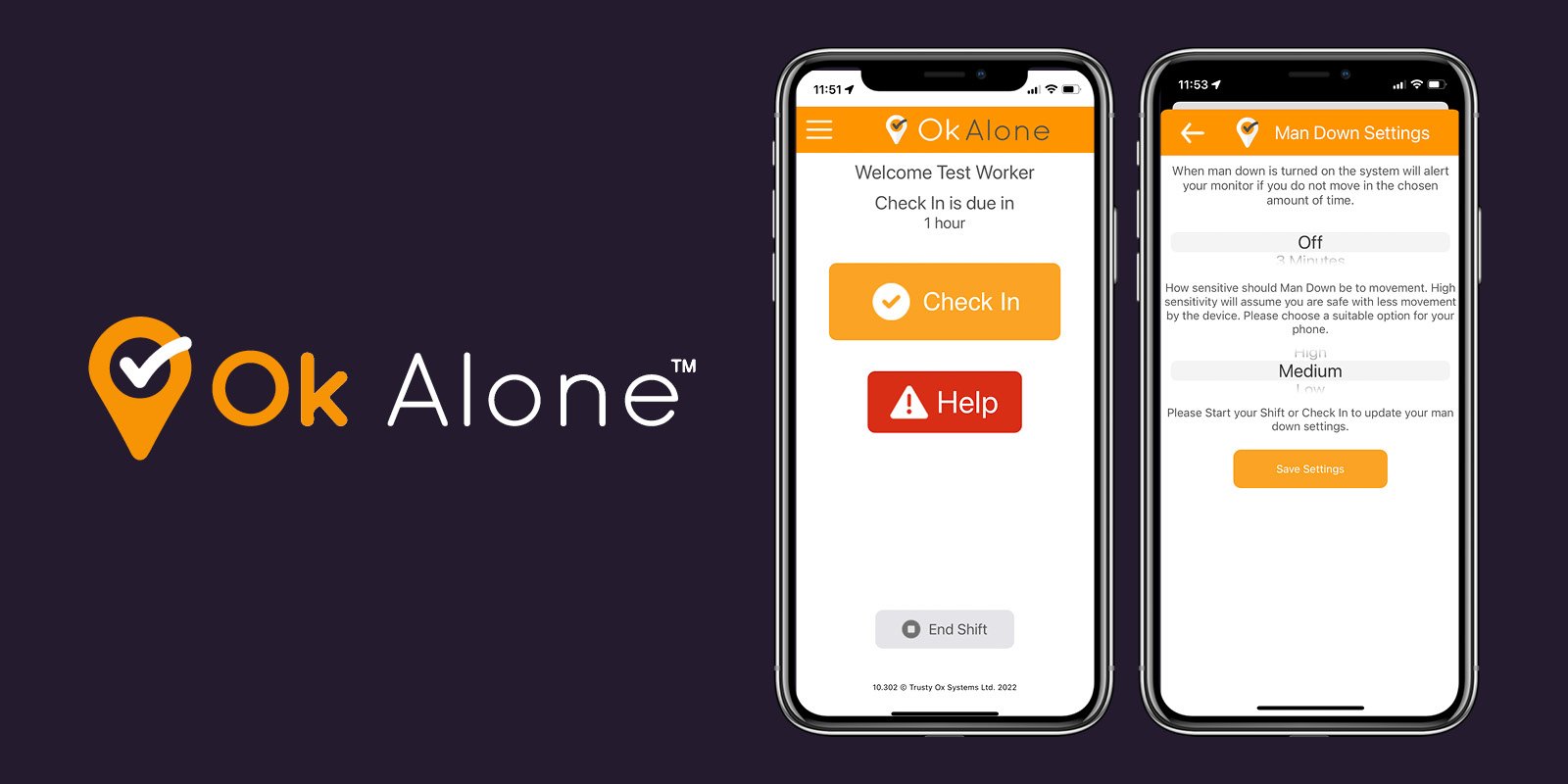Best lone worker apps in the UK
What are the best lone worker apps in the UK? This article reviews the top five lone worker solutions and ranks them on their apps, wearable devices, alarm receiving centres, staff management and cost.
This article was originally written and published by Work Smarter Magazine and has been shared with permission. All image rights belong to Work Smarter Magazine.
What is lone working?
Lone working is the act of working out of sight or earshot of another colleague. It is said that nearly 1/4 of the UK workforce are lone workers, and it is becoming increasingly common with the rise of remote, flexible and home working.
Though lone working is completely legal, and shouldn’t always be seen as dangerous, it comes with certain risks and legislative responsibilities that should be taken seriously.
The risk, in large part, comes from a worker lacking the support and supervision that they would have when working in a team.
Examples include those with a high chance of accidental risk (such as construction workers, utility workers, and farmers), as well as those who work with the public (estate agents, shop workers, couriers, and cleaners).
What are lone worker apps?
A common method of keeping lone workers safe is to use a lone worker app. Unlike standalone options (often walkie-talkie-like devices, with a panic button and two-way communication via a SIM card), apps have the benefit of working with your existing technology. This can save on cost, as well as set-up time.
This lower barrier to entry is a big reason why lone worker apps have become more popular over the years, but there are also additional advantages.
Modern smartphones can often send out a lot of data that a standalone device cannot –including GPS location, session history, and battery and signal levels. Some will even allow users to securely add medical and identity information, in the case of an emergency.
Why these apps?
We have brought together and ranked the five most popular lone worker apps. If you have done any research online, you may have come across these brands and you may find it hard to know who to go with, especially when many seem so similar.
Our secret shoppers have tried each solution individually: adding users, running test sessions and triggering false alarms to see how they work in the real world.
We have also looked into each app’s team management and alert handling functionality, as we know keeping track of lone workers can be a real challenge. And finally, we have provided real costs for each solution, as many don’t publish their pricing publicly.
It should be noted that all of the “big five” utilise alarm receiving centres (ARCs), which act as a 24/7 monitoring service. If an emergency is to occur, these ARCs act as first responders and check if the user is okay. If necessary, ARCs will often work with the emergency services to provide a swift and informed response.
1. Safepoint
Overview
Safepoint claims to have built “the world’s most advanced lone worker app” and, after trying them out, we can see why. There is nothing else on the market that looks or feels like the Safepoint app.
So what makes it so different from the rest of our list? First of all –apart from looking great– Safepoint has a unique approach to team management. As you’ll see below, all of the major lone worker apps come with an online web portal, where you can handle alerts and oversee your team. Safepoint was the first and only company to bring that into an app.
That means, as a team leader, you can open your phone and see your entire workforce right in front of you. After using the app for a while, it’s hard to overstate what a difference this makes.
If you want to see what someone’s doing, you just tap their icon and the app will bring up their task name (I.e, “out for delivery”) and when they’ll be finished. You can even bring up their phone number or their task history. If anything happens to one of your team members, you’ll be notified and can immediately start taking action. What’s more, all of these features are smartly designed to not be overwhelming or confusing. Instead, everything feels clean, polished and purposeful.
When we spoke to Safepoint for this article, they said these new changes focus on “empowering remote workers” and “making workers safer by making their lives easier”. What does that mean?– Well, the idea is that, after a while, workers tend to get bored of using a lone-worker solution; it just becomes another hassle. Bringing logistics and team management features into the app encourages managers and workers to use the app more often, and thus stay safer.
Beyond the app, it’s important to talk about Safepoint’s Alarm Receiving Centre (ARC). To keep their clients safe, Safepoint have recently entered into an exclusive partnership with ADT (Perhaps the world’s most well-known security company) to provide their 24/7 monitoring service.
Potential customers should feel reassured that, if there is an emergency amongst their team, Safepoint’s monitoring service is supported by a global security powerhouse.
What’s more, ADT have said “Safepoint provide the most advanced and comprehensive solution on the market” and they were “really excited” to be working together (which, as compliments go, is pretty impressive!).
Pros:
Safepoint’s all-in-one app is a real game changer. Being able to oversee your team from your phone is incredibly helpful, from both a safety and productivity standpoint.
The app looks and feels great –light years ahead of the competition.
ARC protection provided by security giants, ADT
Staff are monitored in real-time. Surprisingly, this is the only app that does this as standard, and it really does help paint a picture of where your team are, and how they’re getting on.
A free trial and contractless monthly payments mean you can get going by yourself and if you get stuck, the customer support team are really helpful and quick to get back to you.
Cons:
Getting set up can feel a bit more involved than, say, OK Alone, but I think this is to be expected. Safepoint takes safety and security pretty seriously, so there are a good few steps to go through if you want to do it right. My tip would be, even though you can get set up yourself, book a set-up demo –it’ll make the whole process a lot smoother.
Features:
Fall detection / Man down — Yes (when paired with a wearable device)**.
Discreet alarm — Yes.
Team management tools — The only company to bring the “portal” and other team management tools into the app. If you struggle to keep track of a remote team, this is a huge benefit. Safepoint also provide a “traditional” web portal, where you can see analytics and other administrative details.
BS8484 — Yes.
Price with ARC — £12.50* per person per month.
Contract — No minimum contract, as you can pay monthly, but they state that there are discounts for people who want to make longer contracts.
Free trial — Yes, with no need to get in touch.
2. StaySafe
Overview:
Like Safepoint, StaySafe focuses mainly on its app (as opposed to hardware options) but, unlike Safepoint, StaySafe lacks innovative team management features –and certainly doesn’t feel as good to use. Staysafe seems to focus on doing a few things cleanly but, with the largest price tag of the big five, you would want it to provide a lot more functionality.
The app is largely standard fare for this sector. Users can create timed sessions, check in, and trigger a manual alarm. It will not win any awards, but it is dependable and easier to use than some of the other apps reviewed below.
Our biggest criticism of Staysafe regards its session timers. For app users, there are no warnings that a task is about to timeout (or even that it has timed out!) which will certainly lead to a lot of false alarms. For an app that focuses solely on a small set of alarm features, this really should be ironed out. (Note: there is even a setting for this that our review team experimented with but could not make work.)
StaySafe’s web portal, however, is one of the more impressive on the list. Filtering through workers and sessions, as well as creating custom reports is easy. While this may not compare to Safepoint’s in-app portal features, it is well thought out and put together.
Pros:
The “Driving mode” will interest users who are often on the go (although this is largely another timer with a paired-down interface that aims to be more accessible when the user is on the road).
A good, cleanly put-together web portal.
Cons:
The most expensive of the “big five”.
Requires a minimum contract of two years –making it the least flexible.
Features:
Fall detection / Man down — Yes (when paired with a wearable device).
Discreet alarm — Yes.
Team management tools — Like most solutions, companies can review their team’s activity and any active alerts through an online portal (via a web browser). Staysafe has one of the better portals which provides reporting features alongside a clear showcase of current tasks.
BS8484 — Yes.
Price with ARC — £14.99* per person per month (The highest on our list).
Contract — Minimum two-year contract (The longest on our list).
Free trial — Yes, but you have to get in touch first.
3. Peoplesafe
Overview:
Peoplesafe are perhaps the oldest brand on our list but have traditionally focused on hardware solutions. Perhaps this is why their “Pro” app is well put together but lacking in some important day-to-day functionality. The app is visually very similar to Staysafe, with a simple interface and a focus on a small set of features which gives it a clean (if uninspiring) look.
Peoplesafe offers the app from a seemingly cheap £7, but users should note that this provides a bare-bones solution that amounts to little more than a panic alarm. After adding in all the “bolt-on” features such as GPS tracking and fall detection, the price comes up to a mid-range £11.
Our biggest criticism of Peoplesafe is its relatively-basic functionality. For instance, instead of creating sessions or tasks, users are asked to manually check in and check out of a location (at which point a one-off location is sent to the portal).
Also, while there is a simplistic countdown timer mode, the user’s location is only shared every 15 minutes (compared to Safepoint’s true live location updates, or even OK Alone’s 10-second update). This is surprisingly infrequent for what is supposed to be a premium brand.
Finally, Peoplesafe doesn’t really offer a lot in terms of team management and oversight. The Peoplesafe portal, instead, is mainly a place where one can assign licences and run reports. While there is an option to bring up “last known location”, it’s clear that Peoplesafe is not concerned with day-to-day organisation, and is meant only as an emergency tool.
Pros:
Leans into simple features and does them competently.
An established brand.
Cons
Location is not actually live-tracked but instead is updated every 15 minutes.
The Portal is clunky and there are next to no team management features.
Features:
Fall detection / Man down — Yes (as a bolt-on feature).
Discreet alarm — Yes.
Team management tools — The Peoplesafe portal is fine for reporting but isn’t helpful when providing an up-to-date view of what’s going on. This is likely because they do not have self-monitoring options (you have to use their ARC) and so they are not focused on this feature.
BS8484 — Yes.
Price with ARC — £11* Per person per month, with all features added in.
Contract — Minimum one-year contract.
Free trial — Yes, but you have to get in touch first and provide extensive details about your company.
4. OK Alone
Overview:
OK Alone’s easy onboarding and beyond-basic design may attract tech-phobic users, but after some real testing, its simplicity feels indicative of a lack of quality, rather than a commitment to ease of use.
In fact, there really isn’t a lot to this app. Upon signing in, workers are given one option: ‘Start shift’. After that, they have the options to check in, call for help, or end their shift. That’s about it.
Again, while some workers may embrace this simplicity, over a long period it can lead to a series of problems. Creating dozens –or even hundreds– of identical one-hour shifts writes off any chance of analysing or even sorting through your staff’s work at a later date.
Similarly, this ‘one size fits all’ model will surely annoy users who want to create longer tasks without being bothered all the time. Beyond this, the app looks so basic that you don’t really want to trust your team with it.
Unlike all the other apps in our list, the OK alone app cannot pair with a Bluetooth wearable device and does not provide a “discreet” alarm option. This means that, while serviceable for manual labour jobs and other roles where the largest risk is from accidental injury, the app may not be appropriate for customer-facing roles such as nurses, shop workers and estate agents.
Beyond these worries, OK Alone is not accredited to BS8484. This should be taken very seriously as BS8484 is the UK standard for lone worker safety platforms and marks a company out as meeting (or not meeting) the challenges of lone worker safety.
On a positive note, OK Alone’s web portal is well put together. It is neat and clear and makes everyday actions (like adding members) simple. However, a major oversight is how the portal handles alerts. When looking at the portal, there is no clear indication that an alert has been triggered. For self-monitoring companies, this could cause real problems.
Pros:
Cheaper than most options.
While not ‘live’, the GPS updates every couple of minutes on standard mode or every 10 seconds on “high” precision mode.
Upfront pricing and no contracts
Cons
The app is too basic, with not enough options for customisability, and its cheap design does not instil trust.
No discreet alert options, and no way to add a wearable device.
A decent portal is held back by not enough information coming from the shifts.
Not BS8484 accredited — this is a major point of concern.
Features:
Fall detection / Man down — Yes
Discreet alarm — No
Team management tools — Solid web portal that is let down by a lack of data coming from the app. Using this to manage a team would be impossible, and alerts are too easy to miss
BS8484 — No
Price with ARC — £10* per person per month, with all features added in.
Contract — No. This is one of the only big five suppliers to not require a long-term contract (the only other being Safepoint). Unusually, however. there doesn’t seem to be any discount for paying in advance.
Free trial — Yes, but you have to get in touch first.
5. LONEALERT
Overview:
LoneAlert has some interesting ideas but is let down by incredibly poor execution. While customers may be tempted by the price point (it is the cheapest of the five), it really does look and feel like a budget product.
In many ways, LoneAlert works in the way many lone worker apps do. Users create timed sessions with a custom duration and task note. The user is then monitored for that duration. So far, so typical. However, it is the quality of the build that should make potential clients wary.
The app and its portal feel hastily cobbled together, and the result is a buggy and ugly mess. There are some good functionalities buried in the LoneAlert app, but without the Silicon Valley snazziness of Safepoint, or even the streamlined simplicity of a Peoplesafe or Staysafe, the app feels unwieldy and, frankly, unsafe. As one Google reviewer put it, “Poor app, often fails and puts life [sic] at risk”.
Pros:
Some good ideas, such as a call check-in function for landlines, and customisable alerts
Cons
Poorly made app and portal.
Spread too thin in terms of functionality. They should streamline what they want to achieve and dedicate more time to the app and portal.
Features:
Fall detection / Man down — Yes.
Discreet alarm — Not in-app, possibly with the button.
Team management tools — The “O.W.L” web portal, much like the app, pays lip service to modern features. There are the usual analytics and product management options, but the quality leaves a lot to be desired.
BS8484 — Uncertain. We saw only one claim to being BS8484-compliant, so it may be partially certified. (Companies are allowed to only certify their ARC or their portal, so do double-check!)
Price with ARC — £9.14* per person per month, with all features added in.
Contract — Minimum one year.
Free trial — Yes, but you have to get in touch first (and we really struggled to get a reply from the team on this).
Summary
In our opinion, we think that Safepoint provides the best value for money. Beyond their genuine innovation with in-app monitoring, there is a real focus on quality. The app provides real-time protection and team management in a way that feels appropriate for enterprise users –and yet it would work perfectly for small teams. While it has the feel of a modern app, everything is included for a reason and aims to make teams work smoother.
The fact that Safepoint is partnered with ADT is just the icing on the cake. It shows that these aren’t just tech-savvy upstarts, they are an established and trustworthy brand that takes safety seriously.
Pro Tips
If you want to shop around, we’d suggest getting in touch with the top three brands and booking a demo. After that, we’d suggest asking for a free trial. When writing this article, we were massively surprised at the disparity between what people offer and how the solutions actually work.
In terms of cost, I’d avoid going for the cheapest option available, and certainly keep away from anything that doesn’t meet BS 8484. If you want to save some money, ask if a company offers discounts for larger companies and/or longer contracts. You can even ask them to match a cheaper quote provided by their competitor –it may not work, but it’s worth a try!
If you have any questions, please feel free to comment below!
— — —
Unbeatable lone worker protection from Safepoint and ADT
Safepoint provides award-winning apps and wearable panic alarms to keep your team protected and productive.
Plus, Safepoint is the only solution of its kind to be backed by security giants, ADT!
With Safepoint and ADT, your team will always have someone watching out for them –wherever they are, 24/7!
— — —
*All prices listed were quotes based on ten users, paid annually (unless this option was not possible).
**Many of the solutions offer a wearable device for a one-off cost (usually between £25 and £35). Typically this is a small, Bluetooth device that connects to your phone like a pair of earbuds. The main benefit is an easily pressed “panic button”, but some companies will also use this as a fall-detection/man-down device. One spokesperson told us that they prefer wearable devices for fall detection because not all phones handle falls in the same way, and because people do not always carry their phones in their pockets.