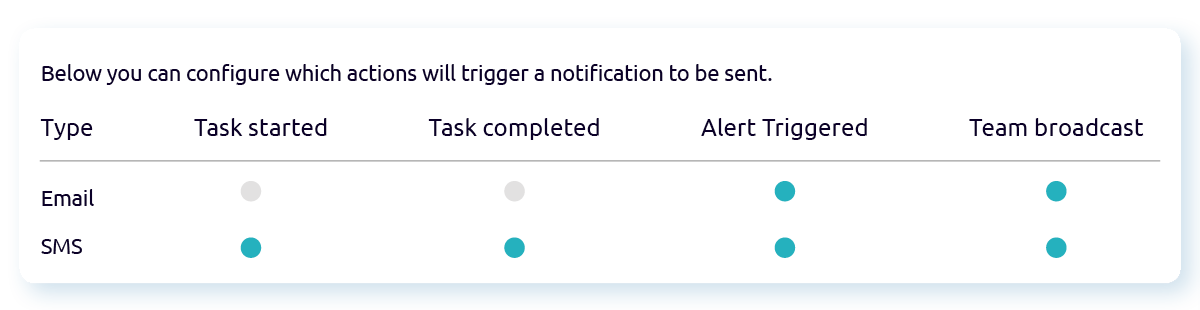Feature Update: Improved task notifications
The sum-up
Today we’re making our notifications even more helpful. With our latest addition, you can now get notifications for when users start a task –perfect for if your staff work shifts or if you just struggle to keep track of everyone!
With this new update, you can get notified by SMS or email if any of the following happens:
A user starts a task
A user finishes a task
An alert is triggered
A team broadcast is sent out
These notifications make it much easier to keep track of important events and manage your remote team. If you don’t already have notifications turned on, it’s quick and easy to set up.
How to Set up Notifications
You can get notifications by SMS or Email. To set up new notifications, simply go to the Web Portal, go to the team, click 'Settings' and scroll down to 'Notification Settings'.
You can set up whatever notifications are important to your team, it’s completely up to you!
Coming up next
Over the next few weeks, we will be bringing you a series of updates that make overseeing and organising your staff easier. Improving our notifications is just the first step. We think you’ll really like what we have in store!