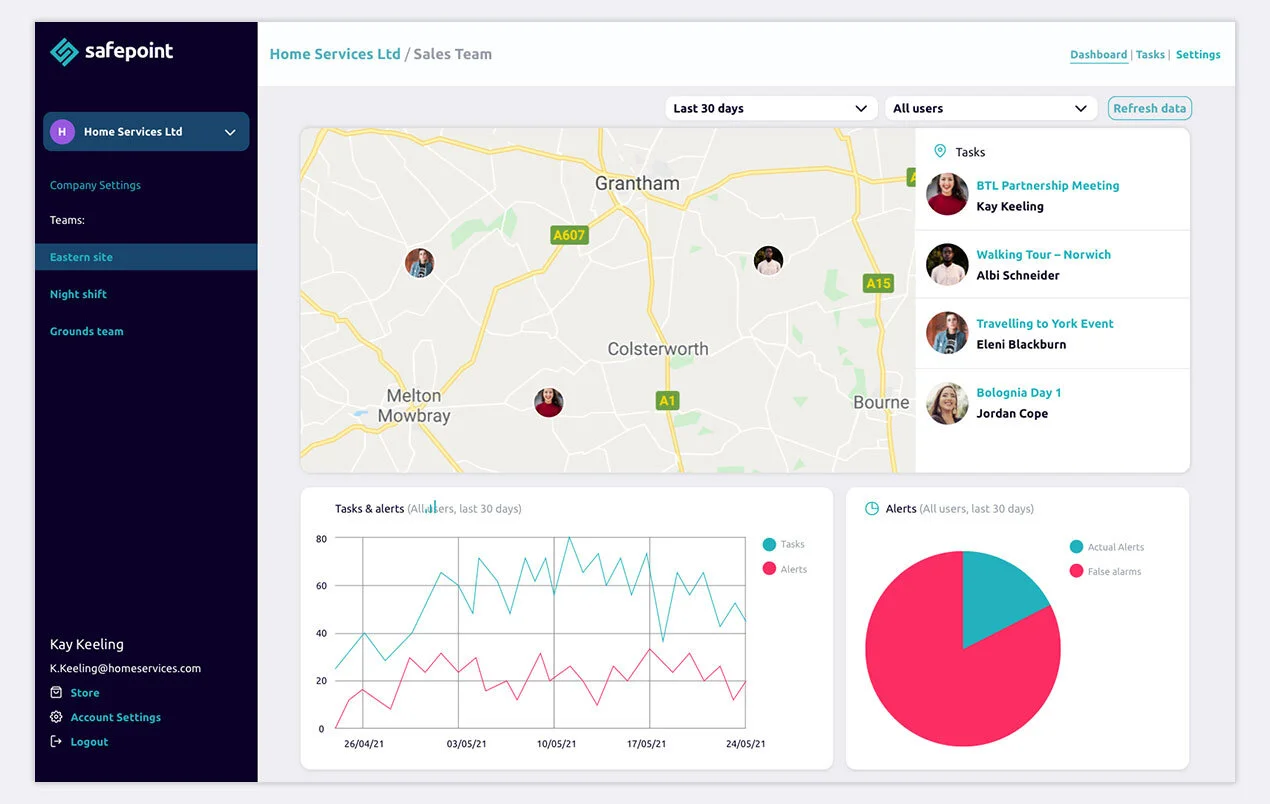Feature Update: Team Analytics
Today we’re very excited to announce our new suite of analytics features! With this new update, you’ll be able to get a better understanding of how your team work as well as how they use Safepoint to stay safe.
Just head to your Team Dashboard in the Safepoint Web Portal and you’ll be able to see:
How many tasks your team have made
How many tasks result in alerts
How many alerts are ‘false alarms’
What’s more, you can customise by date and user, so you can really get a clearer picture of your team and how they work.
In the coming weeks, we’ll be bringing more tools to the Web Portal that will help you see your team’s behaviour and make smarter decisions about your team’s logistics. These are features a lot of our community have asked for and we’re really excited to show them to you.
For now, head to your team dashboard on the Web Portal, look around and let us know what you think! As with everything Safepoint, we wanted to make sure that our analytics looked and felt great, and we think you’re going to really like the results.